Azure Virtual Desktop (referred as AVD hereafter) is already doing wonders and thousands (if not millions) of customers have already adopted the technology, around the globe.
Following Social Media Conversation Vendors chart (Gartner) shows the increasing interest and market-penetration:
Gartner’s Market Guide for Desktop as a Service gives us some interesting insights and predictions relevant to this topic:
- Desktop as a service (DaaS) market revenue grew by 98% in 2020 compared to 2019, and it is forecast to grow by 68% in 2021 as I&O leaders enable use cases including secure home working.
- “By 2024, 80% of all virtual desktops served to remote users will be DaaS up from fewer than 30% today.”
- Market attention has increasingly focused on Microsoft Azure-hosted DaaS solutions due to proximity with Microsoft 365 data and license requirements.
On July 14, 2021 Microsoft announced addition of a new member “Windows 365” to its “365” family (read more about the announcement here) which became general availability on August 02, 2021 (read Scott Manchester‘s GA announcement here).
Considering Microsoft loves changing the product/technology names and acronyms frequently (as Microsoft recently changed the name of Windows Virtual Desktop to Azure Virtual Desktop (blog post here)), I was curious to know if “Windows 365” was a new name of Azure Virtual Desktop, or a modern version of AVD or if it is something new, in parallel?
The phobia and a need-of-the-time to remain updated, before your customer does, lead me directly into the research.
Off-the-tangent: The name-changing practice of Microsoft has various benefits as well such as it naturally gives you a feel that product is new/modern, it automatically makes the previous version to be referred as “legacy” and create a mindset to eventually move to latest name/version. Basically it keeps the momentum going on!!
Microsoft has hundreds of experts and spends billions of dollars on marketing strategies. This technique seems to be a good one. (despite the fact, it keeps us awake in nights).
What will be covered in this post
With this post, I am trying to share the understanding in a simplified manner. Hope it saves you some time from wandering across multiple internet resources!!
This blog post will cover:
- Develop an understanding of What Windows 365 is?
- How it is similar and different than Azure Virtual Desktop?
- Use cases to best utilize it.
What is Windows 365?
So first thing to establish is, Windows 365 is NOT the successor or alternative of Azure Virtual Desktop. Instead, it is a new offering which leverages the Azure Virtual Desktop on the backend and then adds a (Microsoft managed) management layer on top.
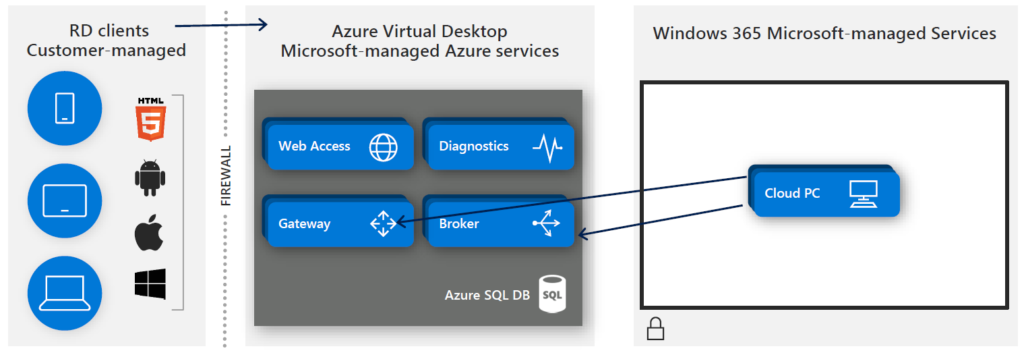
It can be utilized along side with Azure Virtual Desktop (depending on different use-cases, user profile requirements and/or compute requirements such as GPU VMs which are not available on Windows 365 at the time of writing this blog. Roadmap for in-development features can be found here.) to form the best and cost-effective desktop-as-a-service and cloud pc combination.
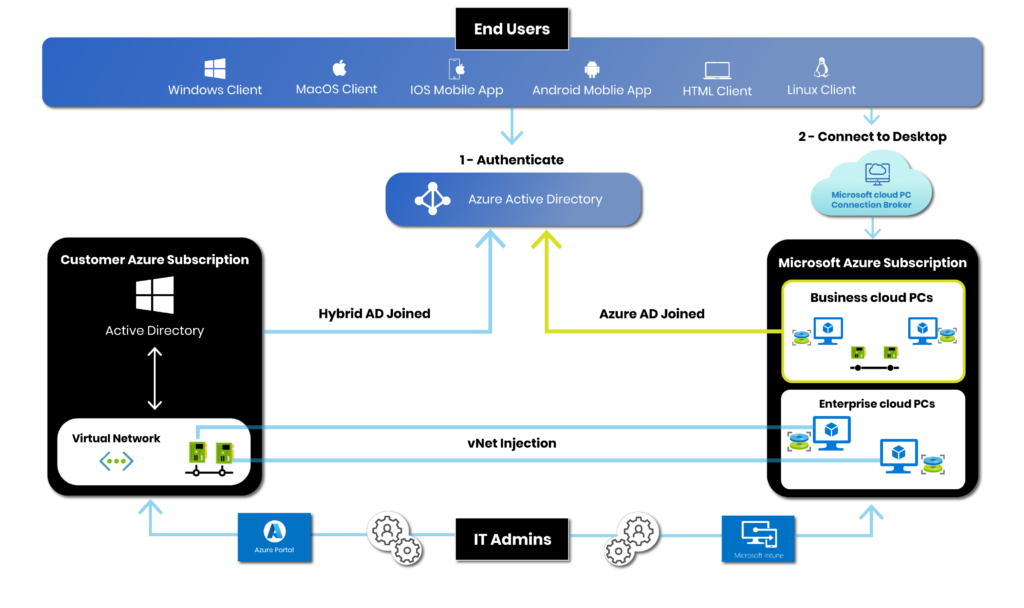
The most prominent purpose of bringing Windows 365 into the market, is to remove the following challenges which are associated to Azure Virtual Desktop (AVD):
- Unpredictable Azure consumption (since AVD offers PAYG and multi-session instances).
- The complexity of sizing/profiling
Windows 365 provides a fixed monthly price (OPEX) for a dedicated cloud pc for individuals. Hence it makes the recurring cost predictable, for organizations.
Microsoft made this possible by offering “Windows 365” as a plan under Office 365. Hence it is tightly integrated with Zero-Trust model which increases security assurances for your critical business assets.
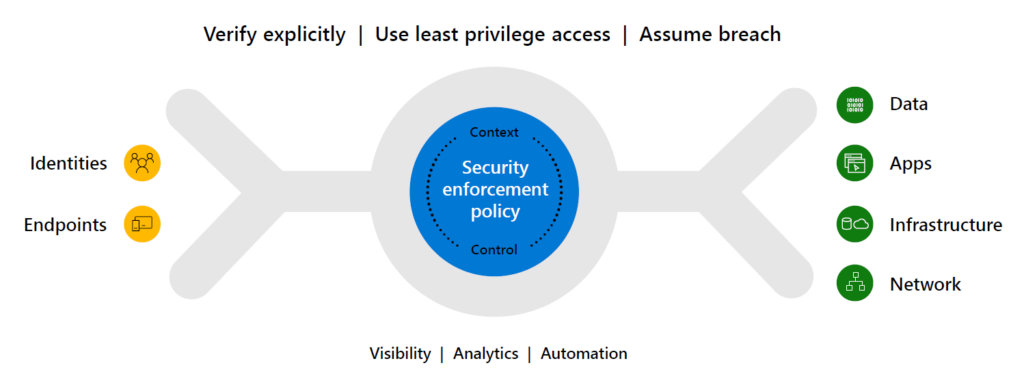
Similar to Azure Virtual Desktop, Windows 365 natively integrates with Microsoft Cloud Services to provide unified governance and management.

Microsoft introduce Windows 365 as “Cloud PC” (here) and describe it as “Securely stream your Windows experience—including your personalized apps, content, and settings—from the Microsoft cloud to any device with your Windows 365 Cloud PC”.
Let’s break this statement into simple blocks to develop a good understanding of the offering:
Cloud PC
A “Cloud PC” is a multi-purpose computer running on cloud, meant for a single licensed user. Imagine your desktop being virtualized and hosted as well as managed by Microsoft while you connect to it and enjoy it as a service.
Securely Stream your Windows Experience (Apps, Content and Settings)
Windows 365 is a Microsoft-managed cloud service. It allows you to securely stream/access your desktop, applications and user profile (contents and settings) with your personalized experience, from any where and from (almost) any device.
It allows all those enterprise fancy features like domain join, group policies, integration with Microsoft 365 cloud services such as Microsoft 365 Apps, Endpoint Manager and lot more.
Since Windows 365 is a Microsoft-managed Azure service, organizations do not get direct full admin access by default. and need to manage it via Microsoft Endpoint Manager Portal.
Windows 365 Flavors (Editions)
Windows 365 comes in two flavors: Business and Enterprise, each with different fixed desktop sizes. Following Windows 365 plans comparison page (taken from here) show the primary offering difference:
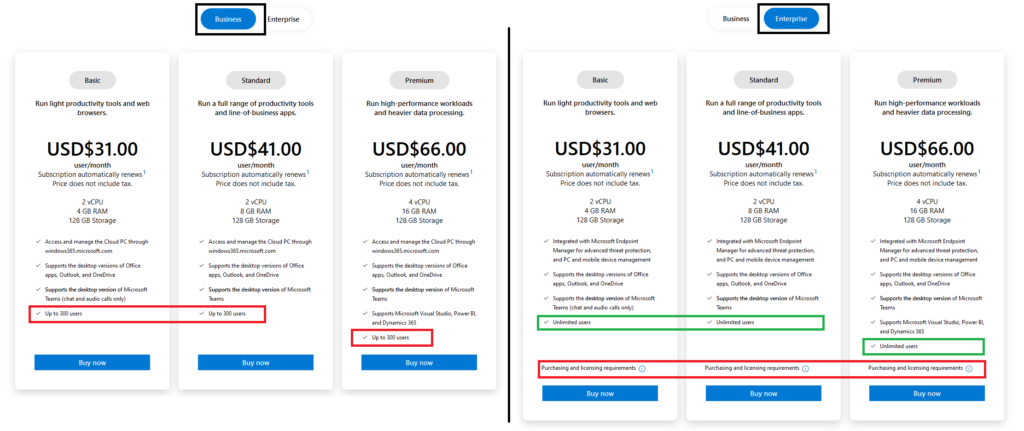
Comparison: Windows 365 vs. Azure Virtual Desktop
Windows 365 is an evolving technology hence the similarities and differences may vary over time. However at the time of writing this blog, following is how it looks like:
Management and Operations
| Feature | Windows 365 Enterprise | Windows 365 Business | Azure Virtual Desktop (Personal) | Azure Virtual Desktop (Pooled) |
| Management Portal | Microsoft Endpoint Manager | No admin portal (Microsoft managed) | Microsoft Azure Portal | Microsoft Azure Portal |
| Operating System | Windows 10 or 11 Enterprise (single session) | Windows 10 or 11 Enterprise (single session) | Windows 10 or 11 Enterprise (single session), Windows Server | Windows 10 or 11 Enterprise (single session or multi-session), Windows Server |
| Desktop Images Management | Custom and Microsoft-provided. No image based management due to persistent VMs. | Microsoft-provided only | Custom and Microsoft-provided. Image based management (with FSLogix). | Custom and Microsoft-provided. Image based management. |
| Applications and Update | Manual install or Delivered via MEM | Manual install only | Delivered via MEM, image updates or MSIX app attach | Delivered via MEM, image updates or MSIX app attach |
| Hyper-Visor level Backup | Not possible | Not possible | Possible | Possible |
| Hypervisor level DR | Not possible | Not possible | Possible | Possible |
| Monitoring | Endpoint Analytics (Defender) | Not Available | Azure Monitor / Defender | Azure Monitor / Defender |
| User Profiles | Stored locally on C drive | Stored locally on C drive | Stored locally on C drive or FSLogix stored on SMB share | FSLogix stored on Azure Files or Azure NetApp Files or File Server VM |
| Networking | Flexible customer managed (Connect to your own VNET) | Not configurable (Microsoft managed) | Flexible & Customer Managed | Flexible & Customer Managed |
| Auto-Scaling | Not applicable. Fixed monthly cost | Not applicable. Fixed monthly cost | Flexible Variable cost as per usage or auto-scaled sizing | Flexible Variable cost as per usage or auto-scaled sizing (cost saving) |
End User Experience
| Feature | Windows 365 Enterprise | Windows 365 Business | Azure Virtual Desktop (Personal) | Azure Virtual Desktop (Pooled) |
| End-user Connectivity | Web: HTML-5 (browsers) Clients: Windows, Mac Mobile: iOS, Android Thin clients: (approved clients) | Web: HTML-5 (browsers) Clients: Windows, Mac Mobile: iOS, Android Thin clients: (approved clients) | Web: HTML-5 (browsers) Clients: Windows, Mac Mobile: iOS, Android Thin clients: (approved clients) | Web: HTML-5 (browsers) Clients: Windows, Mac Mobile: iOS, Android Thin clients: (approved clients) |
| Web URL | https://windows365.microsoft.com | Same as W365 Enterprise | https://rdweb.wvd.microsoft.com/arm/webclient | Same as AVD personal |
| Printing and Scanning | Redirection using client, Universal printing & network based printing | Redirection using client | Redirection using client, Universal printing & network based printing | Redirection using client, Universal printing & network based printing |
| Com port forwarding | Supported | Not supported | Supported | Supported |
| Self-Service (restart from portal) | Yes, from web portal | Yes, from web portal | Not available natively | Not available natively |
Licensing and Infrastructure
| Cost Components | Windows 365 Enterprise | Windows 365 Business | Azure Virtual Desktop (Personal) | Azure Virtual Desktop (Pooled) |
| Cloud PC (CPU and Memory) | Based on Windows 365 cloud pc license plan (fixed recurring) price depends on edition & cloud-pc size (mentioned above) | Based on Windows 365 cloud pc license plan (fixed recurring) price depends on edition & cloud-pc size (mentioned above) | Based on Azure consumption^ (fixed recurring) | Based on Azure consumption^ (variable recurring) |
| Operating System | Windows 10 or 11 Enterprise license [buy standalone Windows plan or cover under M365 suite] | Windows 10 or 11 Enterprise license [buy standalone Windows plan or cover under M365 suite] | Windows 10 or 11 Enterprise license [buy standalone Windows plan or cover under M365 suite] | Windows 10 or 11 Enterprise license [buy standalone Windows plan or cover under M365 suite] |
| Networking | Based on Azure Consumption (connect to your Azure VNET) | Included in above Cloud PC compute price | Based on Azure Consumption^ | Based on Azure Consumption^ |
| Internet | Based on Azure Consumption (Internet Egress Costs) | Included in above Cloud PC compute price (with reasonable limits around bandwidth) | Based on Azure Consumption (Internet Egress Costs) | Based on Azure Consumption (Internet Egress Costs) |
| Management | Microsoft Endpoint Manager subscription (mandatory) | Cloud-PC management portal + Microsoft Endpoint Manager subscription (optional) | Azure portal + Microsoft Endpoint Manager subscription (optional) | Azure portal + Microsoft Endpoint Manager subscription (optional) |
| Office App | Microsoft Office 365 subscription | Microsoft Office 365 subscription | Microsoft Office 365 subscription with SCA rights | Microsoft Office 365 subscription with SCA rights |
| Optional Components | Additional Azure Consumption may be required depending on scenarios such as: Extend connectivity to on-prem network security solutions i.e. Azure Firewall or marketplace Image Management solutions etc. | Not Applicable | Additional Azure Consumption^ may be required depending on scenarios such as: Extend connectivity to on-prem (VPN) network security solutions (i.e. Azure Firewall or marketplace) Image Management solutions User profile storage solution etc. Hypervisor Backup and DR Hypervisor Monitoring | Additional Azure Consumption^ may be required depending on scenarios such as: Extend connectivity to on-prem (VPN) network security solutions (i.e. Azure Firewall or marketplace) Image Management solutions User profile storage solution etc. Hypervisor Backup and DR Hypervisor Monitoring |
^ use Azure pricing calculator for estimation
Responsibility
Following matrix highlight the shared-responsibility difference between AVD and Windows 365.
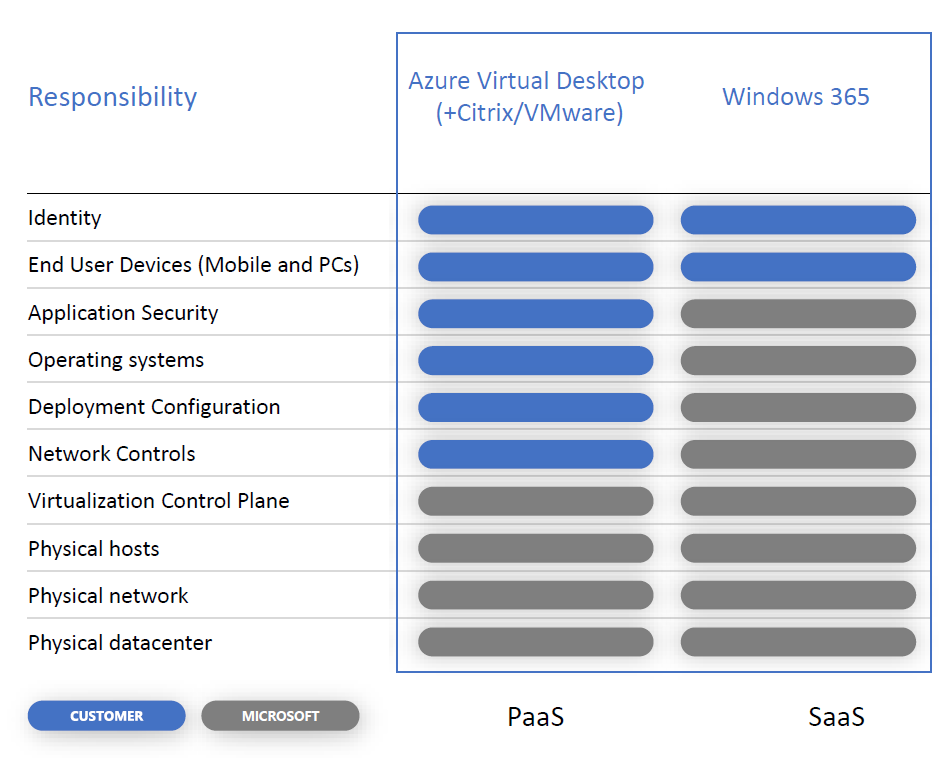
For more granular differences between Windows 365 Business and Windows 365 Enterprise, refer to the Microsoft Docs link here.
Windows 365 Use Cases
Some of the prominent use-cases for Windows 365 include:
- Temporary Workforces: Quickly onboard and offboard the Windows 365 instances (OPEX model) for short term projects or temporary or special project requirements.
- Mergers and Acquisitions: Leverage Windows 365 for your growing or shrinking businesses needs.
- Disaster Recovery: Microsoft managed Windows 365 instances can be lifesaving in scenarios like Disaster Recovery.
- High Capacity Computing: Organizations can provide secure, highly available and managed Windows 365 cloud PCs to their workforce requiring high performance computing for their design / architecture / simulations needs.
- Data / Resources Security: Leverage managed and governed Windows 365 to access your most critical resources without worry.
Conclusion
Windows 365 is a new model of delivering PC as a cloud service to the users. It is not an alternative to Azure Virtual Desktop, instead it is optimized version of AVD built for simplicity, by compromising a bit on flexibility offered by AVD.
It is meant to provide a fixed recurring pricing model (as compared to Azure Virtual Desktop) and hence becomes a predictable cost model helpful for organizations looking for budget estimation and control. The licenses for Windows 365 appears in Office 365 portal.
It comes in two modes:
Windows 365 Business
- Seems suitable for startups and small organizations (which do not require customization and granular control).
- Fully managed by Microsoft. Runs on Microsoft cloud. No Azure subscription required
- Quick provisioning (Just assign the license and Cloud PC is good to go (in an hour with a email notification)
- Limited to 300 users maximum per organization.
- Shared management model (Windows 365 enterprise)
- Windows 365 Admin portal for limited management by user (no admin portal).
- No additional investments required i.e. Intune licenses, ADDS VMs, egress traffic charges,
Windows 365 Enterprise
- Seems suitable for medium and enterprise scale organizations (which require more granular controls and have larger user base).
- Leverage Microsoft Endpoint Manger portal for all deployment and administration tasks (i.e. software deployment, patching and policies etc.) can be performed.
- It has additional requirements like connecting Windows 365 Enterprise to your Azure VNET (Bring Your Own Network) for scenarios like:
- Azure Hybrid Join
- local DNS resolution
- Extending connectivity to on-premise network etc.
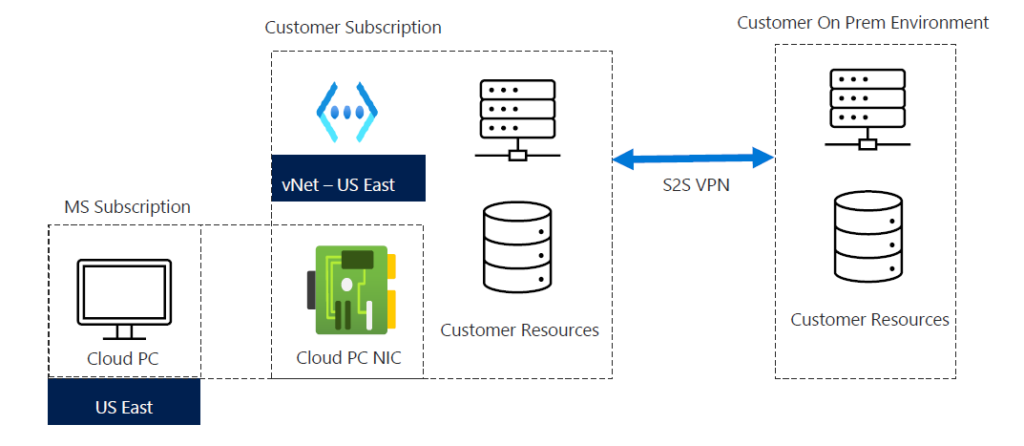
- Requires Microsoft 365 suite (existing investments can be leveraged) for covering:
- Administration and Management – using Microsoft Endpoint Manager subscription
- Operating System License – using Widows 10/11 Enterprise
- Protection using Microsoft 365 Defender for Endpoint
- Productivity Tools using Office 365 Apps.
- Additional cost factors to be considered such as:
- Azure consumption for:
- Above Azure landing zone components i.e. VNET, VPN, Azure VMs for DC, Firewall etc. (if not already in place)
- Egress traffic charges on Azure
- Azure Compute Gallery – if customized Windows 10/11 image to be stored and used.
- Azure consumption for:
Refer to Steven DeQuincey‘s blog for more guidance around various provisioning scenarios and use-cases on the article here .
Hope the article is helpful for you to understand the Windows 365 technology, its pros and cons and usage scenarios. Stay tuned for more updates on the Windows 365 and other cloud topics!!
–End of Blog —


Great job Junaid.. Helpful and comprehensive review.. I will be using it with my customers 💪👍😊