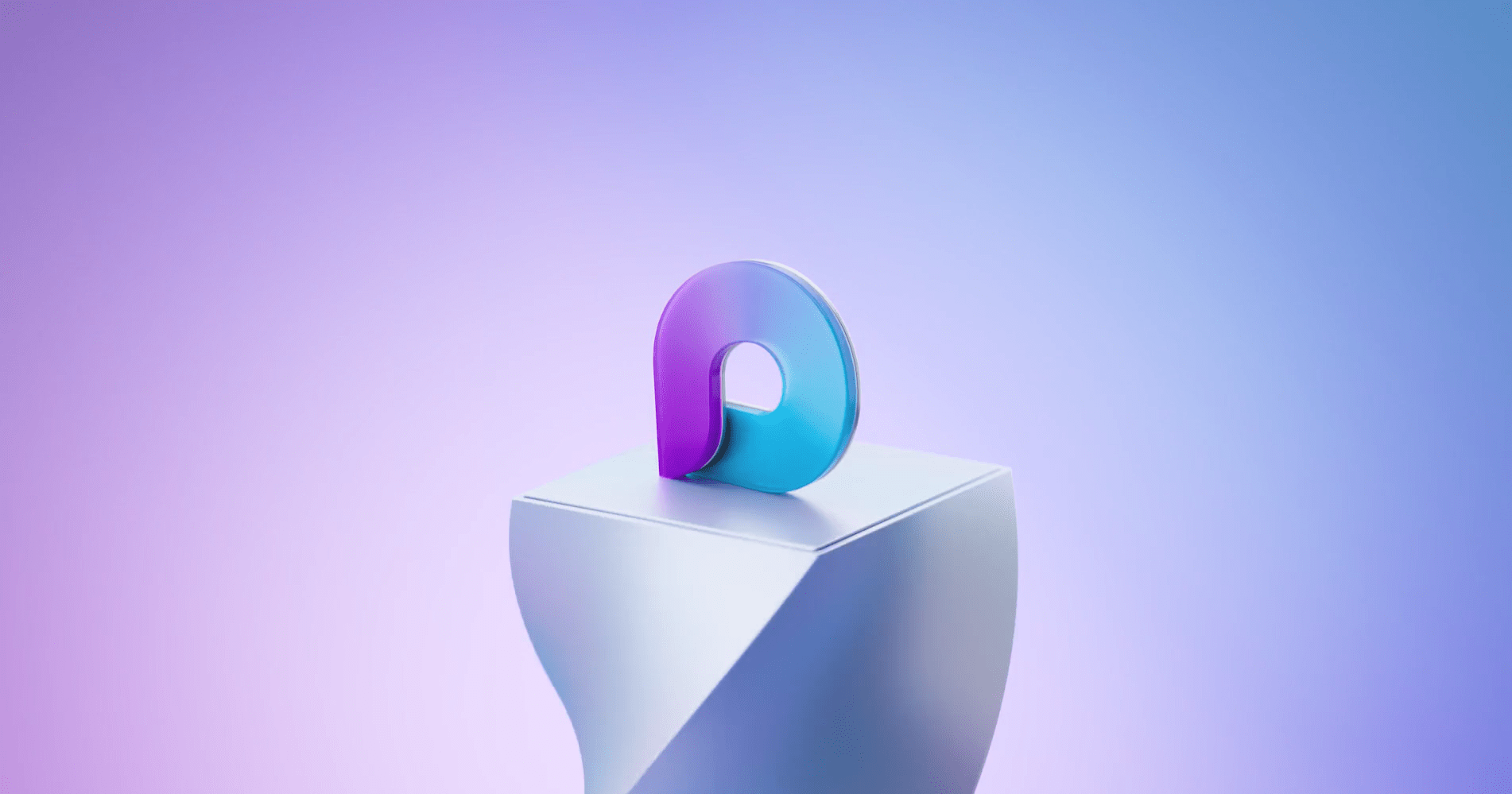A good collaboration-platform can provide a happy experience to its employees and hence save millions of Dollars wasted due to lost productivity and expensive tooling around it.
Highly collaborative organizations are always in a need of creative ways to think, plan, plot, create and share the content together in a flexible and friendly manner. That’s the nature of team work.
The modern collaboration needs are continuously evolving, and so is Microsoft with its Office 365 digital workplace (as well as hybrid work) notion.
Millions of organizations are already using Microsoft Office 365 apps such as Teams, Outlook, OneNote, Whiteboard etc. for their modern collaboration and communication needs. Each of these productivity applications provide its own unique benefit and experience. Imagine how amazing would it be if all of the collaboration features and experiences are combined into one place?
That’s exactly what I am talking about.
The all-in-one integrated and whole new fun collaboration experience!!
with Microsoft Loop.
Microsoft Loop
Microsoft Loop, a new upcoming addition to the Office 365 family, was announced in Ignite 2021 (in technical preview as I write). It is built to provide a fluid, flexible, portable, and powerful canvas app which is tightly integrated with other Microsoft 365 apps.
It provides a promising real-time collaboration experience for team members to plan, create, react, express, celebrate and share together, over ever-expanded shared workspaces.

That’s not all, Microsoft Power Automate & Flow can-do wonders and will greatly enhance the experience such as incorporating an approval or notification flow or connecting these workspaces with an external system for ingesting or exporting data. Possibilities are simply unlimited…
Workspaces, Pages and Components.

Loop workspaces are shared spaces that allow you and your team to see and group everything important to your project.
Loop pages help you to organize your Loop components and important elements in your project such as links, files, and data—flexible canvases that can grow to match the size of your ideas.
Loop components provide easy to use dynamic elements usable in Teams chat / web, which can be edited live by multiple people in your organization or outside (depending on who has the access rights). Such as:
- Bulleted list
- Check list
- Numbered list
- Paragraph
- Table
- Task list
How will it help Organizations?
It will help organizations and partners to:
- Collaborate in real-time, no matter where they are!!
- Super rich content and modern forms of communications.
- Share workspaces that can freely be accessed and connected using Microsoft 365 Apps
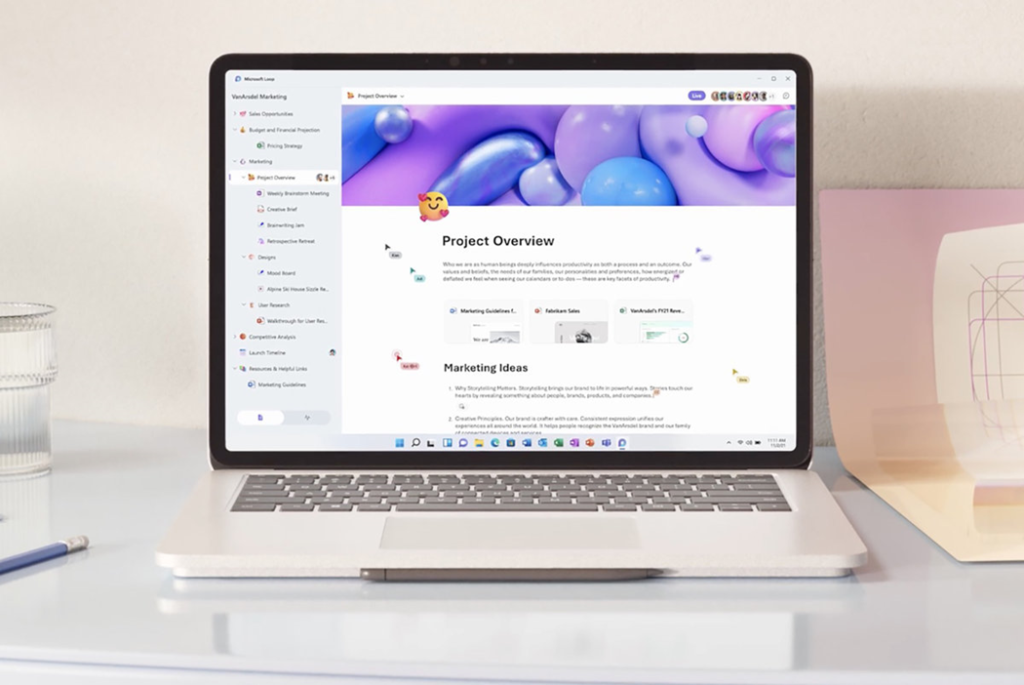
4. Establish pages to flexibly organize components and content like files, links, data and much more.
5. Rich prebuilt collaboration tools or components such as voting table or stratus tracker (roadmap)
6. Adding Loops in meeting invites, Teams meetings
7. Portable fluid components in Microsoft Outlook email, Whiteboard, Teams and more.

Use cases
Sky is the limit when it comes to collaboration.
However some of the routine examples to start using Microsoft Loop can be:
- Brainstorming
- Design work
- Project communications
- Agenda and notes
- In-meeting voting, status tracking, inventory collection and more..

Conclusion:
Microsoft Loop seems soooo fitting for modern collaboration needs!! It will help to collaborate, react, express, celebrate and share all in a fun-way. It seems, Microsoft loop has already started dominating the future of modern collaboration. It will be a must-to-have product for today’s and tomorrow’s organizations.
Do you feel excited and want to experience Microsoft Loop first-hand? If you are part of the technical preview program, you can experience the Live Components in Microsoft Teams Chat today. For other features, join the wait-club. ETA is Year 2022… I can’t wait.
Do you think Microsoft Loop will change the way we collaborate today? Share your thoughts, opinions and comments below.