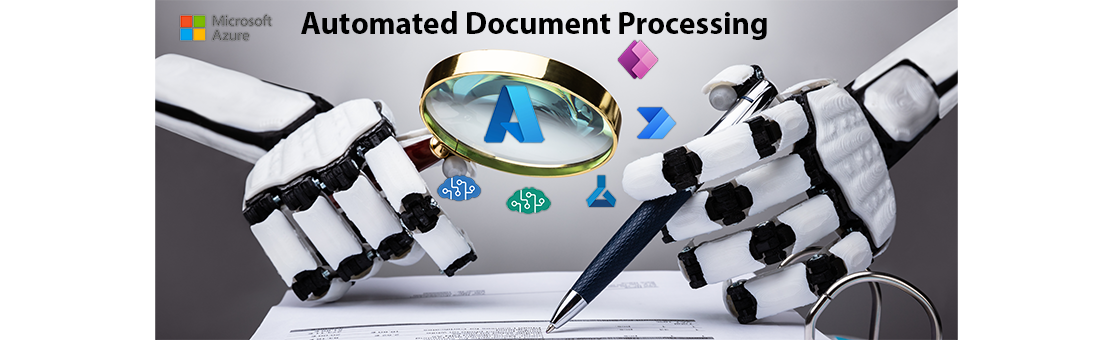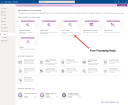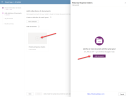The Dilemma of Manual Document Processing
Forms and documents have always been an important part of businesses. Every organization deal with processing a very high number of forms and documents on daily basis. This has increased exponentially, more than ever before.
For many organizations, it is still not possible to move completely away from documents (i.e. paper-less initiative). There are different formats of forms and document across the organization, filled (by hand or computer) and processed in different manners. Processing a document involves scanning/conversion of document into suitable format (i.e. PDF, JPEG, PNG or Office document format). and then either manually extract the data and input into a centralized system (manual data entry). A tedious job indeed!!. On top of that digitizing the huge pile of legacy is a time consuming and scary dream.

Many organizations try to digitize the documents manually, to be able to maintain a centralized database for data searching, analytics and reporting.
A lot of time, effort, resources, space, and cost is required to process, organize, and maintain these documents manually. There is always a possibility of human-error. It is almost impossible to do at-scale.
The Need for Revolution
Best case scenario: To remain agile and effective, businesses today must optimize their form/document based processes and remove manual efforts completely by modernizing their applications and processes through ‘paper-less initiative’).
Don’t worry, if above is not easily possible, organizations can still benefit from cloud technologies to automate and optimize the document processing dramatically.
Solution: Automated Document or Form Processing
Artificial Intelligence (AI) can play its role to optimize, digitize and automate the important part of the process (data extraction and ingestion to system or triggering an automated robotic process or flow). Artificial Intelligence capabilities such as Optical Character Recognition (OCR) and Cognitive Search can heavily optimize the process and shorten the time required.
Microsoft Azure AI provides built-in and customizable AI capabilities including OCR, Form Recognizer and Cognitive search capabilities which can be leveraged in many ways to build the automated systems.
Azure provides few pre-built models such as business-card and sales-receipts. While custom AI models can be built and trained by starting with as low as five of the sample documents (the more the better).
A wide variety of APIs are available to enable such scenarios such as using portal experience, or with Computer Vision APIs or SDKs for C#, Java, JavaScript, or Python. Following sample architecture by Microsoft (here) illustrate how the document processing can be automated and integrated with various Microsoft or non Microsoft technologies to deliver value to business.

Use cases:
- Digitizing the legacy paper based forms and documents for analytics and reporting
- Automating digital document processing to extract data from digital document formats (PDF, JPEG and PNG).
- Automating data extraction from well known document types such as Invoice, Receipt, Business card etc.,
- Processing invoices, receipts, and bills for insurance claims and financial audits
- Processing claims that include invoices, discharge summaries, and other documents
- Automating statement of work (SoW) approvals
- Automating ID extraction for verification purposes, as with passports or driver licenses
- Automating the process of entering business card data into visitor management systems
- Identifying purchase patterns and duplicate financial documents for fraud detection
Examples
Following are some of the document examples where data is extracted using an AI (custom trained model) using 5 or more PDF documents. Left side image shows the actual document while right side shows the extracted information.
Invoice:
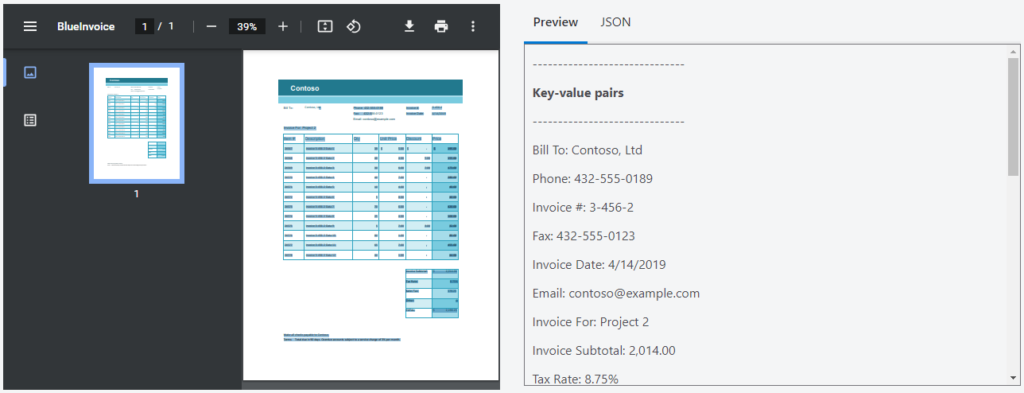
Passport:
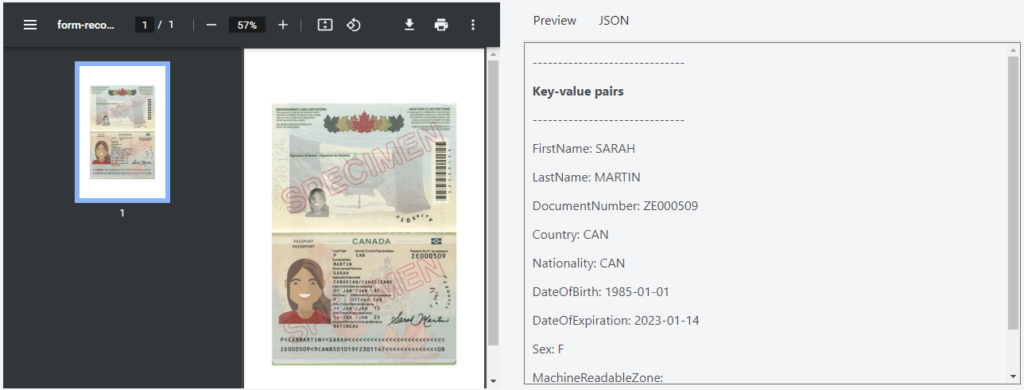
Sales Receipt
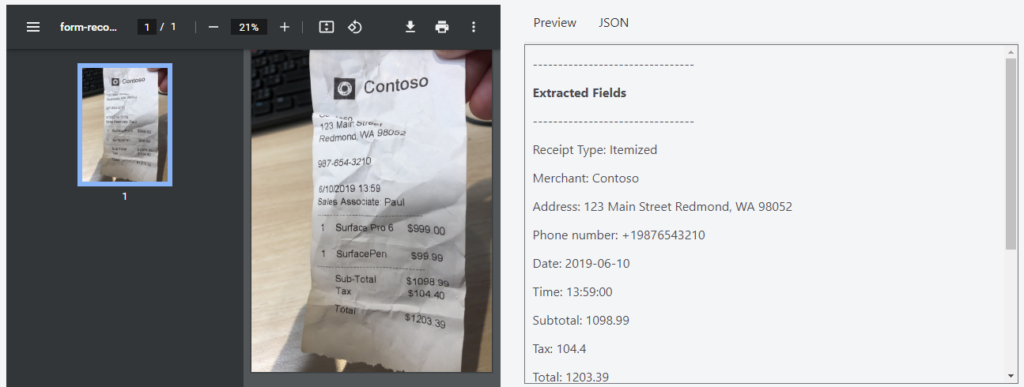
Demonstration
Building the AI model for your custom form or document is fairly easy and quick process. Following is a step by step demonstration using a sample “Expense Claim Form” scenario.
There are various ways a form is generated, processed and stored in real world however for sake of demonstration, the process has been defined as below:
- A user uploads the approved Expense Claim form onto a designated folder on his OneDrive in PDF format.
- Application (Power App/Power Automate) senses the new document arrival and trigger a flow.
- The automated flow ingests the document and processes it (leveraging the custom trained AI model to identify and extract the information)
- The automated flow inserts the extracted-information into an email to notify the concerned person.
Step by Step demonstration/tutorial:
Slide the images below to navigate through each step of the process.
Conclusion
Automating document / form processing and extracting the data is a routine task across all organizations of all scale and industry. These organizations can leverage Azure Artificial Intelligence to automate such monotonous process and reduce the manual efforts to 80 to 90 percent.
One time quick effort is required to build a custom AI model for each format of document. and then the AI model can be incorporated into any application or flow for defining how the extracted data will be treated or stored for further business usage.
Once a document / form is available in PDF / JPG / PNG format, it is ready to be processed within matter of seconds. Data extraction can be done using keyword search or regular expression matching, in multiple languages (even if on the same page) to extract the document in English language.
Following the step by step example above, organizations can easily build a scalable and secured solution for automated document processing based on Azure AI, Azure Form recognizer and PowerPlatform (can be another application using the API/SDK).